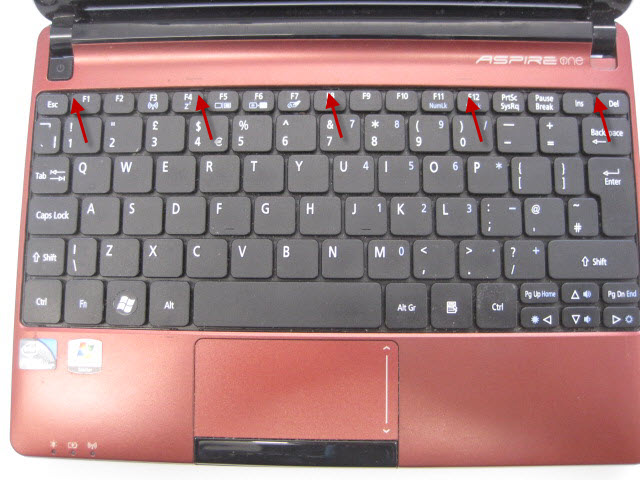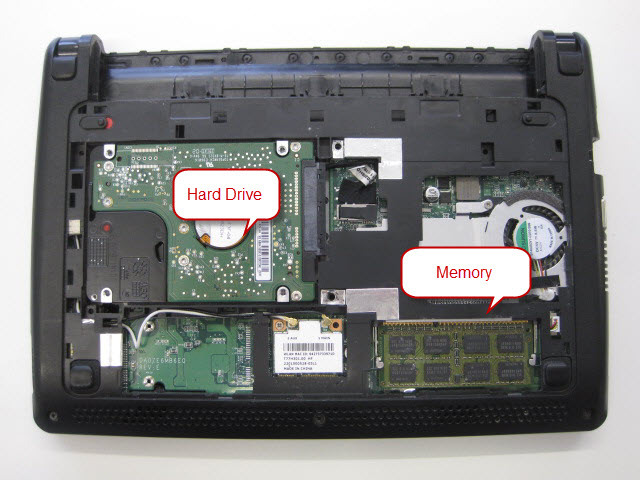The Acer D257 is a lovely netbook but most come with just 1gb of DDR3 memory in its single memory slot. There is no simple cover to access the memory (or the hard drive) instead the keyboard has to be taken out, screws removed to release the bottom compartment helpfully labelled as “door” and then finally working out how the “door” is removed. Below are the step I took to access the memory and hard drive.
Firstly remove the battery from the netbook and then the keyboard has to come out. There are 5 tabs at the top of the keyboard that hold it in.
Using a small flat-bladed screw driver gently push the tabs in whilst using a sharp instrument such as a Stanley knife to lift the keyboard. I find starting at the centre best.
Once the keyboard lifts out detach the ribbon cable by lifting the brown catch up and sliding the ribbon out.
This will allow you to access the 5 “door” screws. Remove these screws.
The “door” is now only held in with 3 tabs near the battery compartment. To remove the “door” I slid the Stanley knife in at the front of the door pointed to by the red arrow and then moved it backwards using the none blade edge, flipped the knife over and then slid the knife the other way. Once the “door” is lifted at the front you can slide the plastic cover back and all will be revealed.
Now you can access the memory and the hard drive.
If you want to use the unedited photos the please feel free to do so. The images are here.