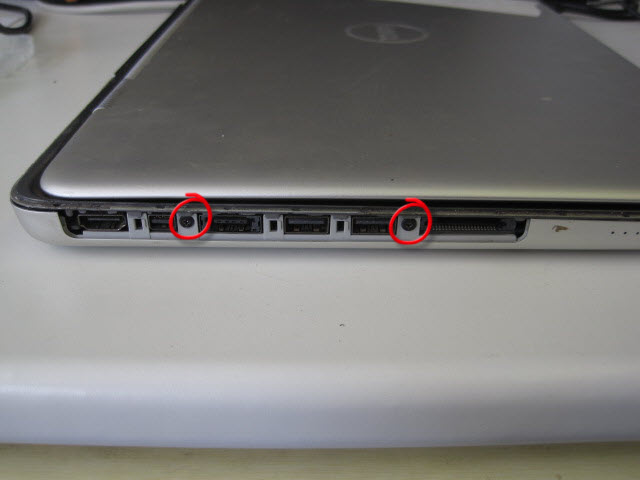The Hard drive on a Dell XPS 15z is easy to get out when you know how!
You can now separate the bottom cover from the rest of the laptop.

Undo the four screws to remove the hard drive from the laptop. The hard drive is connected to the motherboard with a flexible cable. Lift the hard drive out and then detach cable from hard drive.
All the original photos are here. Please feel free to use them in your own work.