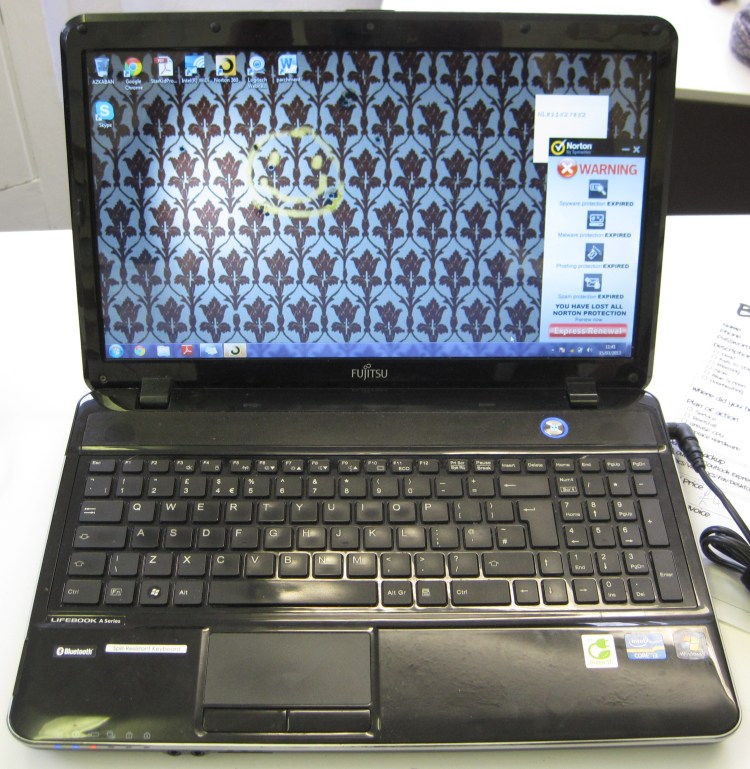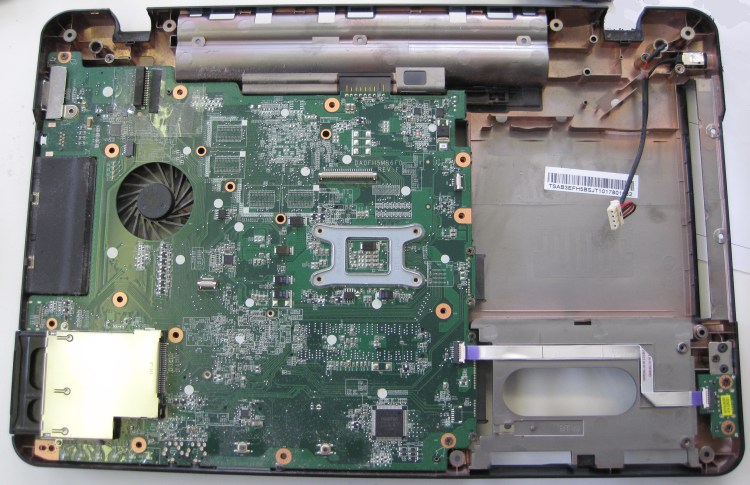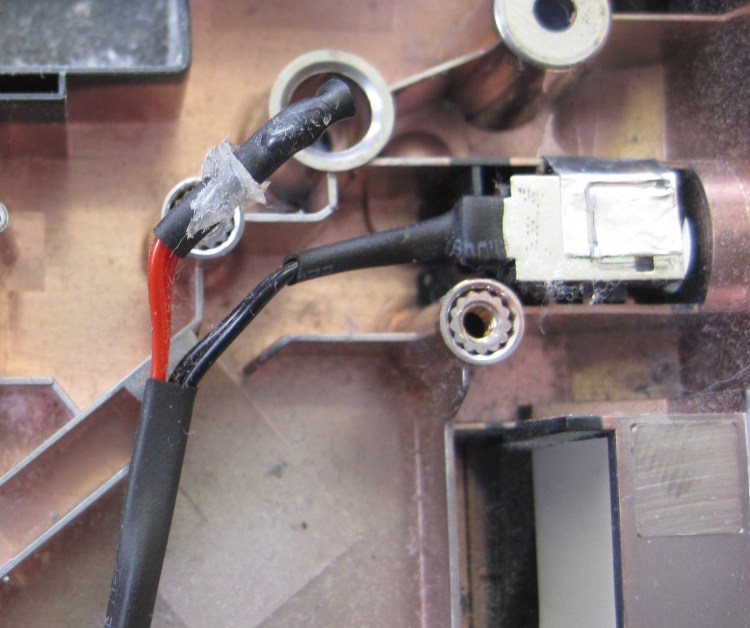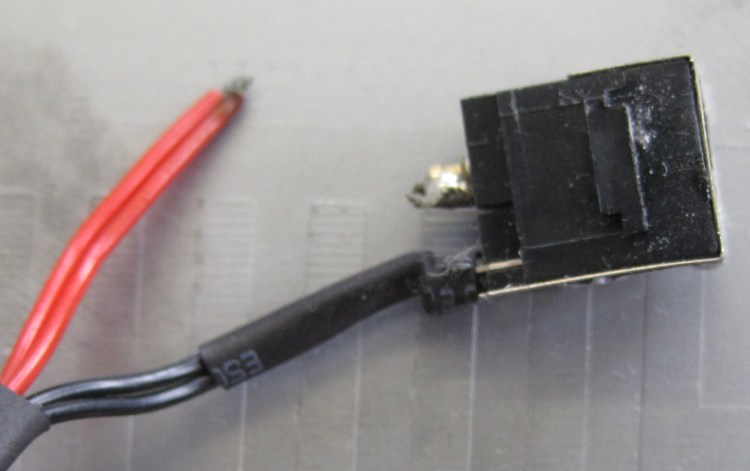This Fujitsu Lifebook AH531 came into the shop.
The customer used to have to wiggle the charger plug in the laptop to get it to work. The problem got worse and now the laptop is dead as it has no charge left in the battery.
In the photo above you can see the power cable on the right. I have disconnected the white plug from the motherboard. You can see that the red wire is not connected to the power socket.
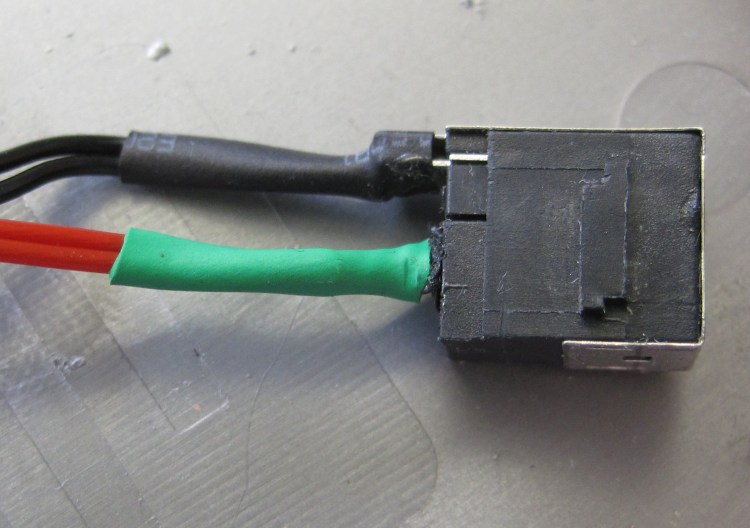
Repaired power connector. The green heat shrink protects the connection. The cable is soldered to the socket underneath.
When the laptop was put back together it would not switch on. I tested the charger which was outputting 20 volts correctly but the amp reading was very low. I then used a multi-charger and the laptop sprung into life. Remember the burnt cable? I can only guess that as the wire separated from the connector it damaged the charger. New charger ordered.