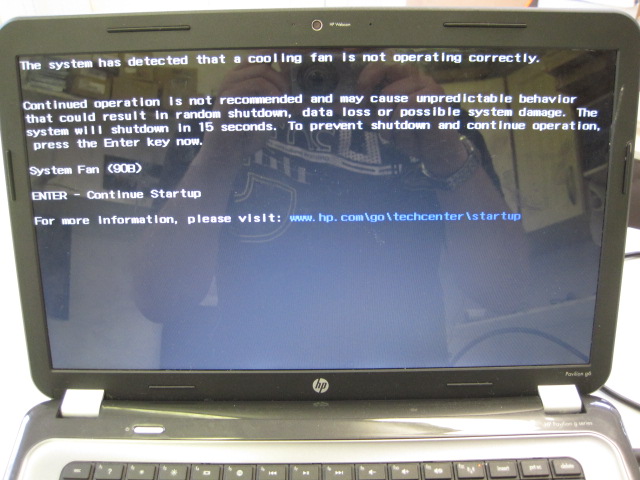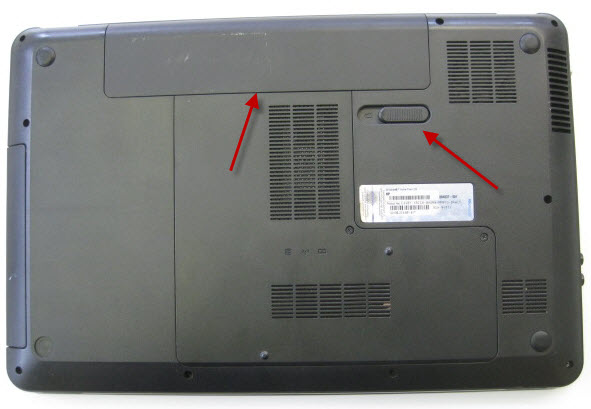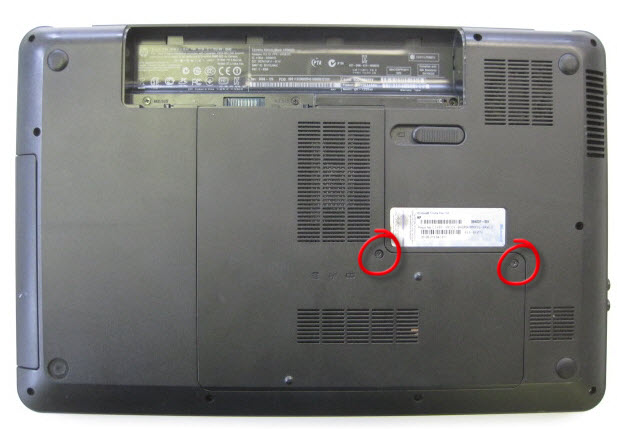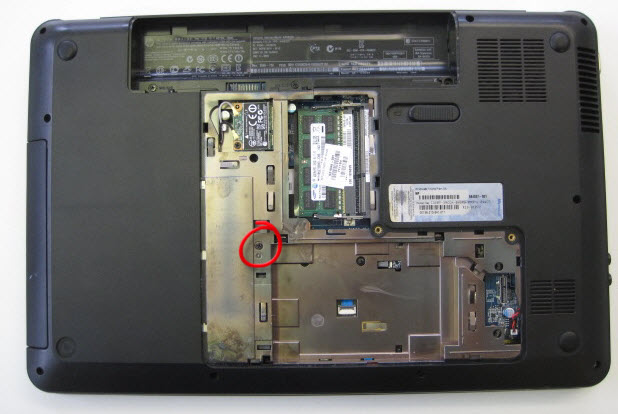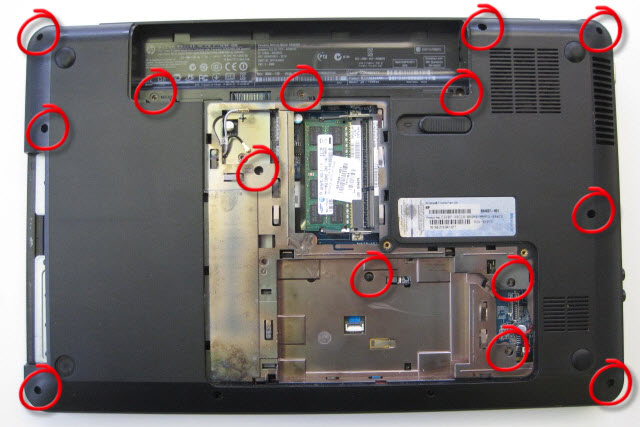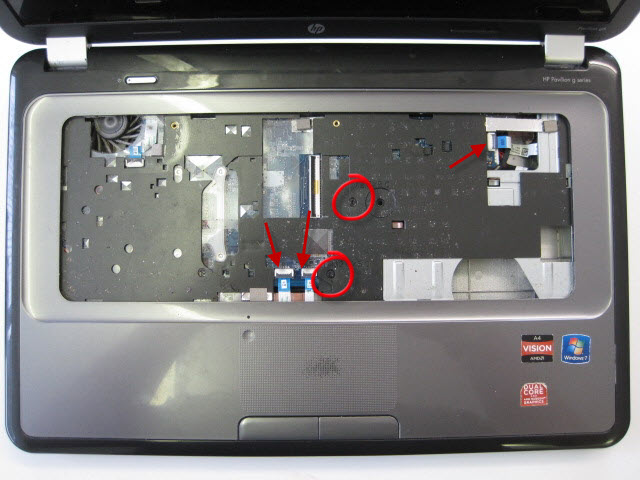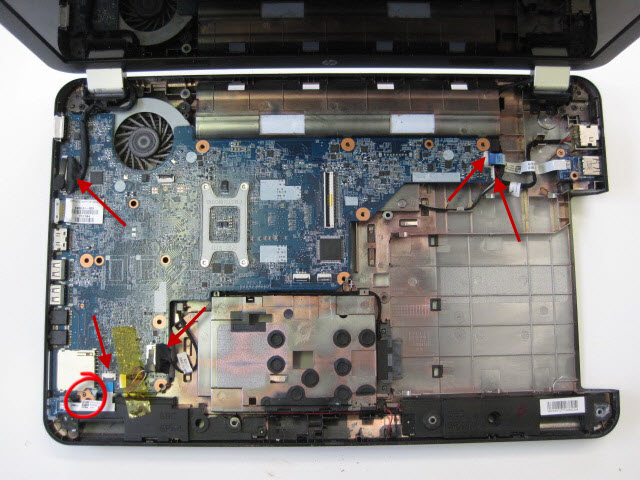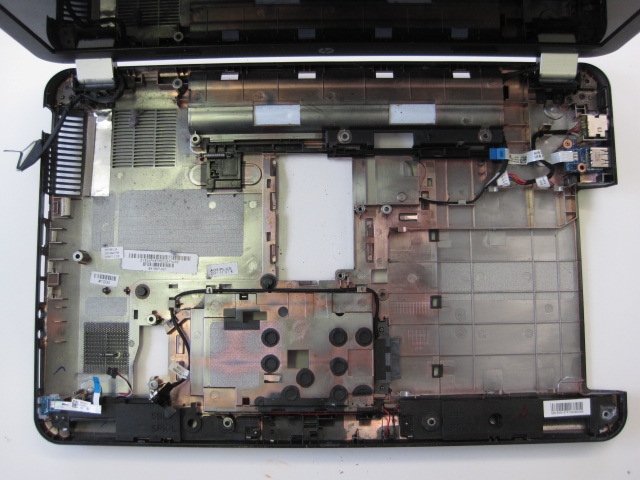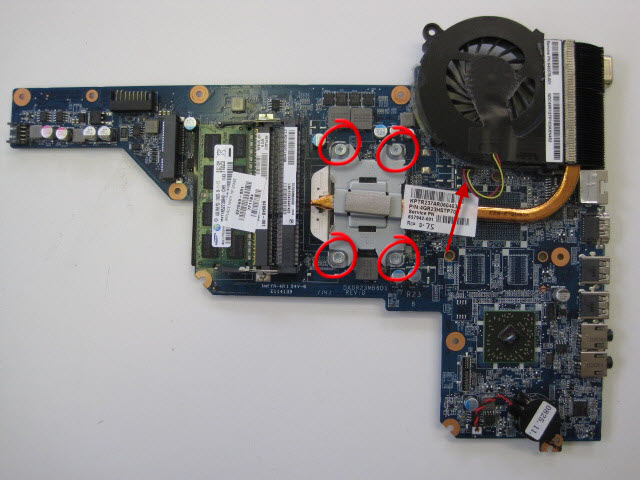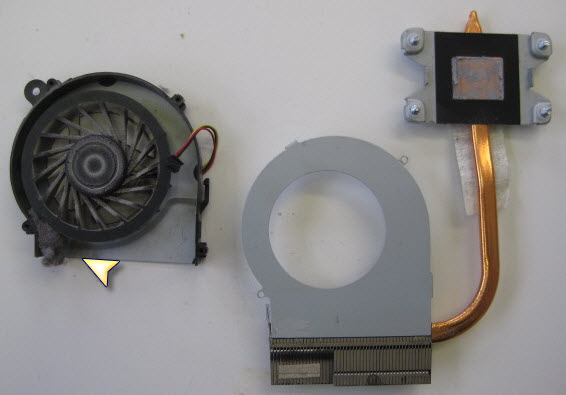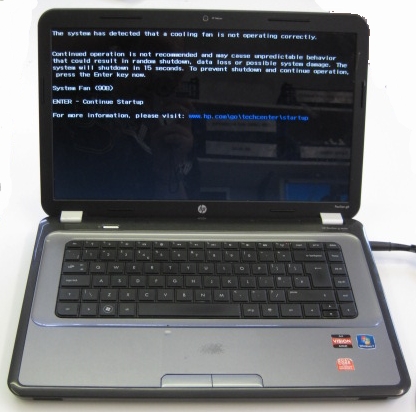
This article explains how to resolve a System Fan (90B) error from appearing when you start up your HP Pavilion G6 Laptop. The full error reads:
The system detected that a cooling fan is not operating correctly
And looks like this:
The error is caused by the system cooling fan not spinning. Notice I said “Not spinning”. The most likely cause is that the fan is stuck or has fell off its spindle. Rarely are any new parts required for this fix but you will need thermal compound paste as you have to remove the heat sink from the processor.
In this example I have used a HP Pavilion G6 but this article is also applicable to many other laptop models as well as the CQ series from HP Compaq.
This procedure should take less than one hour. You do risk damaging the fan but it may be all that is required. More likely you are going to have to take the laptop apart which is described as follows:
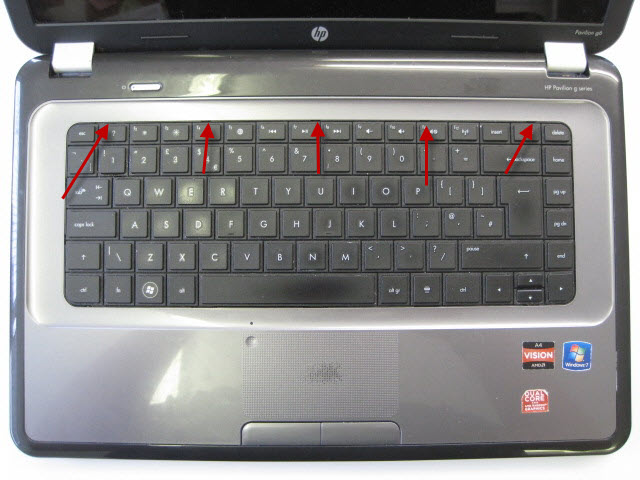
Turn laptop over and remove keyboard. The arrows point to small clips that hold in keyboard which need pushing back
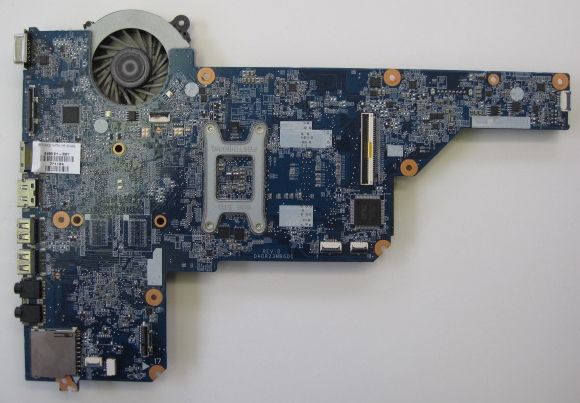
Fan is top right of motherboard. Here you can see there is dust. This dust will not be causing the problem though

Clean thermal paste from heat sink and CPU using paper towel and cleaning solution. Undo two screws to open up fan

Clean out all dust using a vacuum cleaner and paint brush. Apply thermal paste to CPU and reassemble in reverse.
All original photos are here please feel free to use them as you wish.